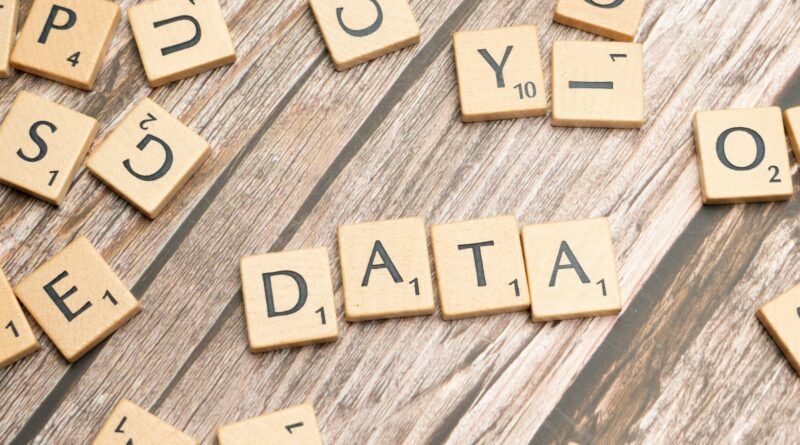NoSQL vs. SQL on AWS: Choosing Between DynamoDB and RDS (Use Cases, Pros & Cons)
When I first dove into database design in college, Fundamentals of Database Systems by Ramez Elmasri and Shamkant B. Navathe—the classic “Elmasri & Navathe” textbook was my cornerstone for understanding relational models, ACID principles, and SQL’s enduring power. Decades later, these concepts remain pivotal when evaluating AWS’s Relational Database Service (RDS), a fully managed solution for structured data workloads.
However; the database landscape has evolved. Modern applications increasingly demand the scalability and flexibility championed in guides like NoSQL Distilled by Martin Fowler and Pramod Sadalage, which dissects schema-less designs and distributed architectures—a philosophy embodied by AWS DynamoDB.
In an earlier blog post, I compared six types of AWS databases users can deploy in their accounts. Here, I’ll zoom in on two of AWS’s most widely adopted services: RDS (the relational stalwart) and DynamoDB (the NoSQL powerhouse). We’ll explore how RDS aligns with time-tested relational theory and why DynamoDB reimagines scalability for modern use cases—helping you choose the right tool for your next project.
I. Introduction to DynamoDB and RDS
In the world of cloud computing, few decisions carry as much weight as choosing the right database. Whether we are building a social media platform, an e-commerce site, or an enterprise SaaS tool, the database decision underpins everything: how fast your app responds, how easily it scales under pressure, and even how much you pay monthly for infrastructure. Yet, with AWS offering 15+ purpose-built database services, developers and architects often find themselves paralyzed by choice.
Amazon DynamoDB and Amazon RDS (Relational Database Service) are two of AWS’s most popular database services, but with wildly different philosophies. DynamoDB, a fully managed NoSQL database, promises near-infinite scalability and single-digit millisecond latency for unstructured data. On the other hand, RDS brings the familiarity of SQL engines like MySQL, PostgreSQL, or SQL Server to the cloud, offering ACID compliance and complex querying for structured data.
But here’s the problem: choosing the wrong one can lead to spiraling costs, performance bottlenecks, or even costly migrations down the line. For instance, using DynamoDB for a financial app requiring complex transactions might leave you wrestling with workarounds, while forcing RDS to handle a high-traffic gaming leaderboard could result in sluggish performance and unhappy users.
In this guide, we’ll cut through the noise. You’ll learn:
- When to choose DynamoDB (and when not to).
- Why RDS might still be king for traditional workloads.
- Key differences in scalability, cost, data modeling, and security.
By the end, you’ll have a clear framework to decide which database aligns with your application’s needs or whether a hybrid approach makes more sense. Let’s dive in.
II. First things first: the Basics
Before diving into comparisons, I will provide a quick overview about both DynamoDB and RDS, how they work under the hood, and why they cater to vastly different needs.
What is Amazon DynamoDB?
Amazon DynamoDB is a fully managed NoSQL database service built for applications that demand seamless scalability, blazing-fast performance, and minimal administrative effort. Unlike traditional databases, DynamoDB doesn’t require you to provision servers, manage clusters, or worry about patching—it’s entirely serverless.
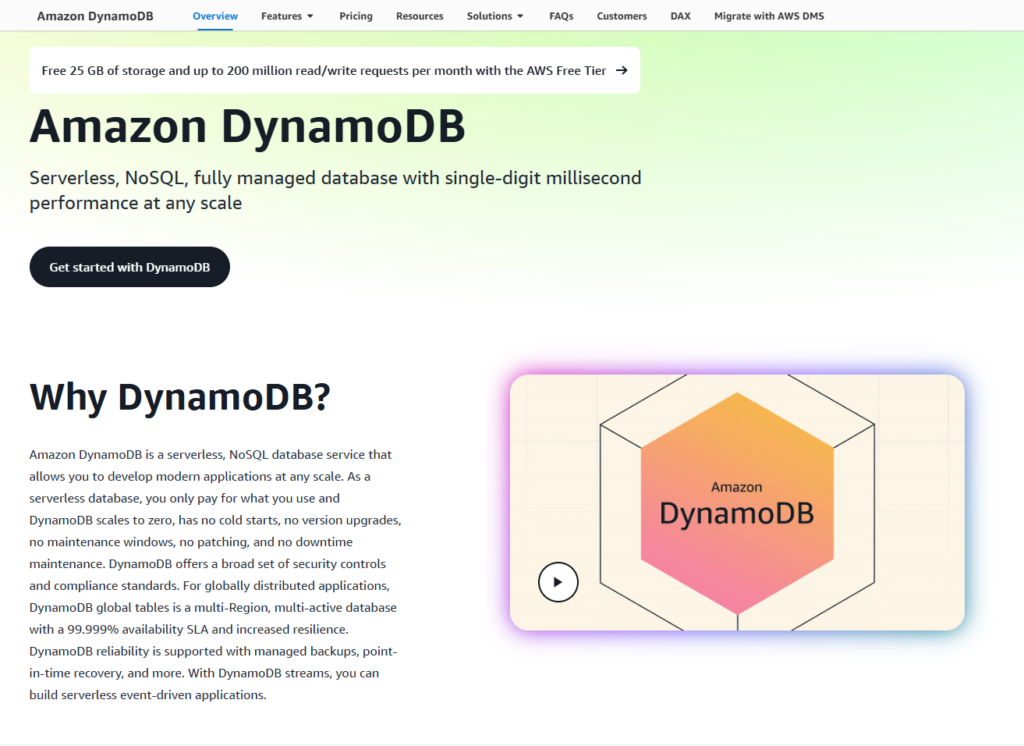
Key Features:
- NoSQL Flexibility: Stores data as schemaless key-value pairs or JSON-like documents.
- Single-Digit Millisecond Latency: Optimized for high-speed reads/writes, even at massive scale.
- Automatic Scaling: Handles traffic spikes by dynamically adjusting capacity.
- Serverless Pricing: Pay only for the reads, writes, and storage you use (on-demand mode).
Use Cases:
- Real-time applications (chat apps, gaming leaderboards).
- Serverless backends (paired with AWS Lambda or API Gateway).
- High-traffic workloads with unpredictable spikes (e.g., viral social media features).
What is Amazon RDS?
Amazon Relational Database Service (RDS) is a managed SQL database service that supports popular engines like MySQL, PostgreSQL, SQL Server, and Oracle. It’s designed for developers who need the power of relational databases—ACID compliance, complex joins, and structured schemas—without the hassle of manual server management.
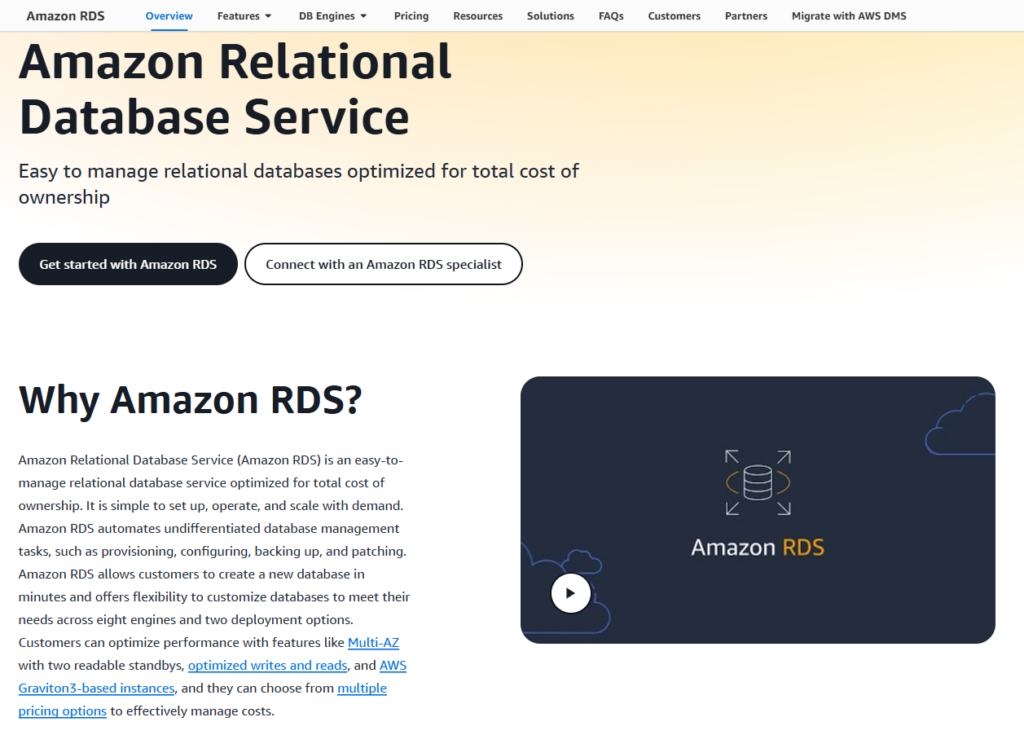
Key Features:
- SQL Compatibility: Run complex queries, transactions, and joins with standard SQL syntax.
- Automated Backups & Patching: AWS handles routine maintenance and disaster recovery.
- Vertical Scaling: Increase storage or upgrade instance types as your workload grows.
- Multi-AZ Deployments: High availability with automatic failover for mission-critical apps.
Use Cases:
- Traditional enterprise applications (ERP, CRM systems).
- Transaction-heavy workloads (e-commerce order processing).
- Reporting and analytics requiring complex SQL queries.
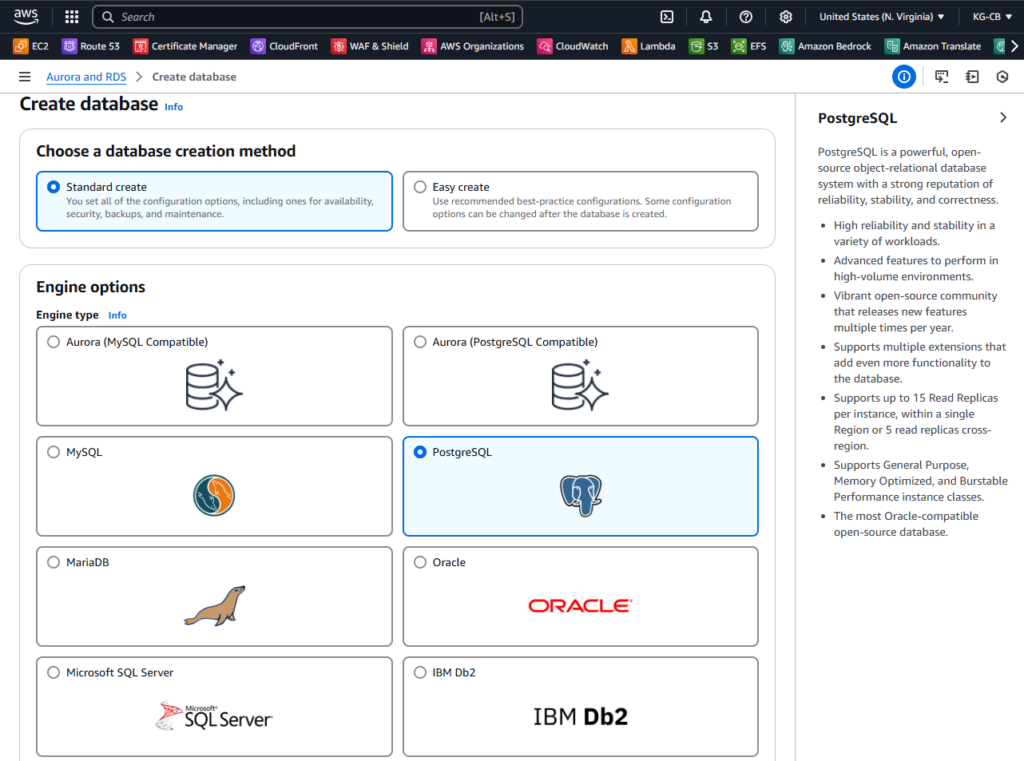
Quick Comparison Table
| Feature | DynamoDB | RDS (MySQL/SQL Server) |
|---|---|---|
| Data Model | NoSQL (key-value/document) | Relational (tables with strict schemas) |
| Scalability | Horizontal (auto-scaling partitions) | Vertical (upgrading instance size) |
| Query Language | Limited to key lookups, scans, or SDK methods | Full SQL support (JOINs, subqueries, etc.) |
| Management | Fully serverless; no infrastructure to manage | Managed servers; some maintenance required |
| Ideal Workload | High-velocity, unstructured data | Structured data with complex relationships |
Why This Matters
DynamoDB and RDS solve different problems. DynamoDB thrives in environments where speed and scale trump complex querying, while RDS shines when you need the rigor of relational data integrity. For example:
- A fitness app might use DynamoDB to track millions of daily user workouts (simple, high-volume writes).
- A hospital system might rely on RDS to manage patient records with strict transactional integrity (complex, ACID-compliant operations).
In the next section, I will dissect these differences in depth—performance, cost, security, and more—to help you make an informed choice.
III. Deep Dive: DynamoDB vs. RDS
Now that we understand the basics, let’s dissect DynamoDB and RDS across six critical dimensions. By the end of this section, you’ll know exactly which service aligns with your application’s needs—and which pitfalls to avoid.
A. Data Model & Flexibility
DynamoDB (NoSQL):
- Schemaless Design: Add attributes on the fly without altering a rigid schema.
- Key-Value Structure: Data is stored as items (similar to JSON documents) with a mandatory partition key (e.g.,
user_id) and optional sort key (e.g.,timestamp). - Denormalization Required: To avoid joins, data is often duplicated or nested (e.g., embedding user profiles in every order item).
JSON Example:
{
"order_id": "123",
"customer": {
"name": "John Doe",
"email": "john@example.com"
},
"items": ["productA", "productB"]
}
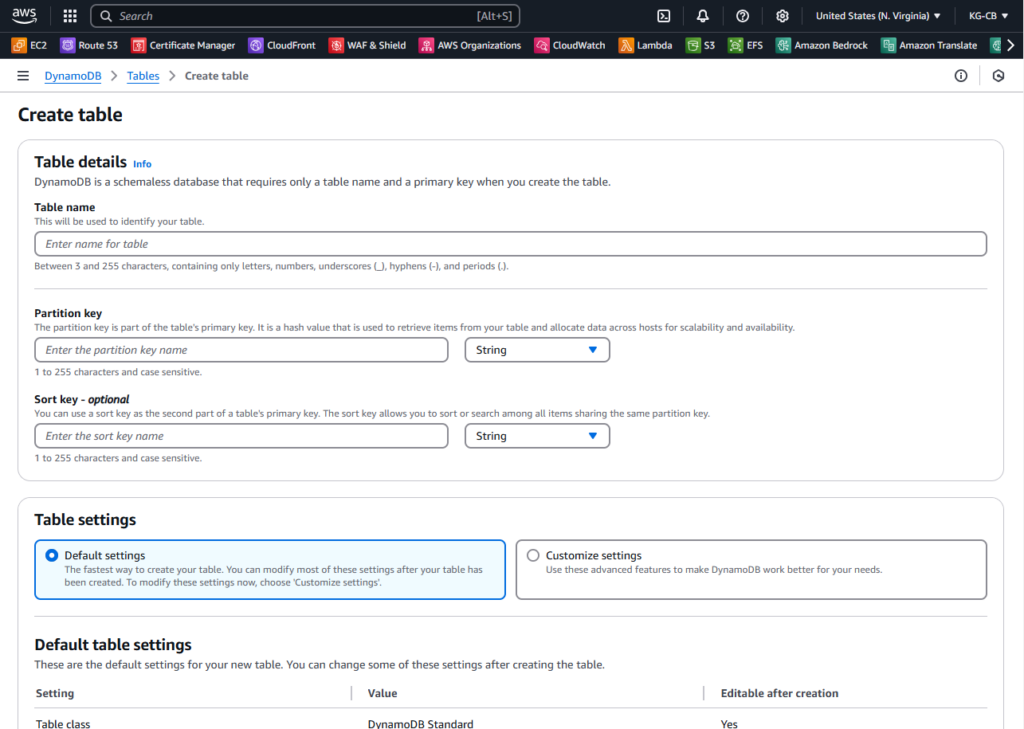
RDS (Relational):
- Structured Schema: Tables with predefined columns, data types, and relationships (foreign keys).
- ACID Compliance: Guarantees atomicity, consistency, isolation, and durability for transactions.
- Complex Queries: Supports JOINs, subqueries, and aggregations (e.g.,
SUM(sales) GROUP BY region).
SQL Example:
SELECT users.name, COUNT(orders.id) FROM users LEFT JOIN orders ON users.id = orders.user_id GROUP BY users.id;
When to Choose Which?
- DynamoDB: Rapidly evolving data models (e.g., adding new fields for A/B testing).
- RDS: Applications requiring strict data integrity (e.g., banking, inventory systems).
B. Performance & Scalability
DynamoDB:
- Horizontal Scaling: Automatically distributes data across partitions using partition keys.
- Predictable Latency: Single-digit milliseconds for reads/writes, even at 10M+ requests/second.
- Bottlenecks: Poor partition key design can create “hot partitions” (e.g., using
statusas a key where 90% of items havestatus=active).
RDS:
- Vertical Scaling: Upgrade instance size (e.g., from
db.t3.smalltodb.r5.large) for more CPU/RAM. - Read Replicas: Offload read traffic to replicas (useful for analytics without impacting primary writes).
- Bottlenecks: Large JOINs or table scans can slow down performance; connection limits may throttle high concurrency.
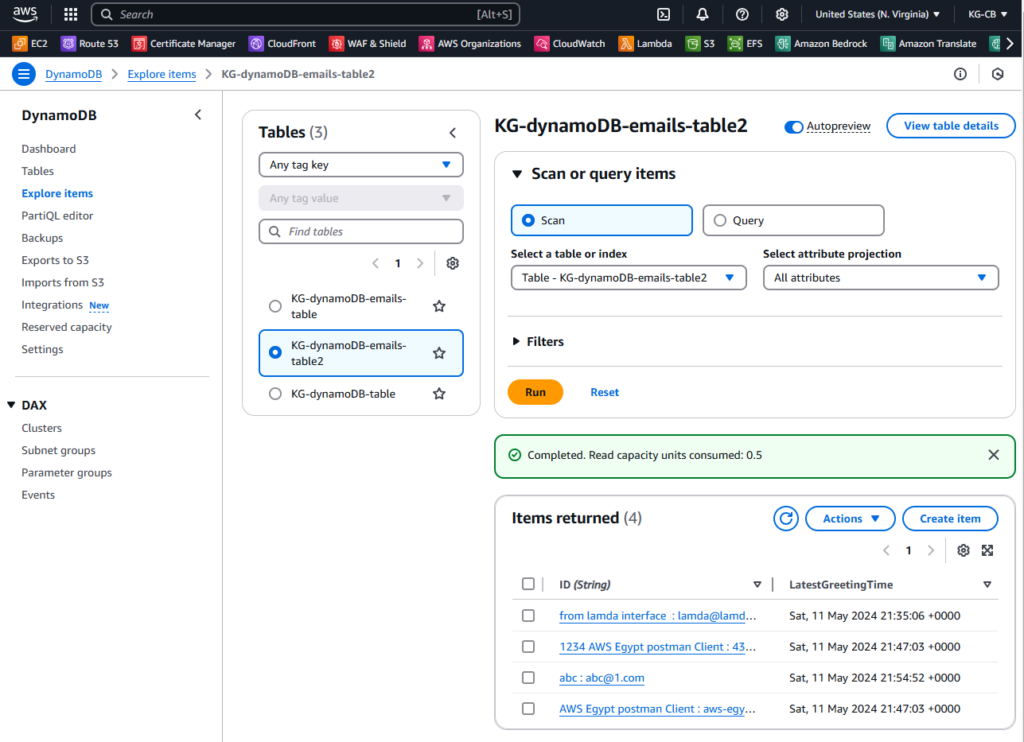
C. Cost Structure
DynamoDB Pricing:
- On-Demand: Pay per million read/write requests + storage ($0.25/GB-month).
- Provisioned: Reserve capacity (RCU/WCU) for predictable workloads (cheaper but requires planning).
- Example Cost:
- 10M reads/month (4KB each): ~$0.50 (on-demand).
- 100 GB storage: ~$25/month.
- For the latest DynamoDB pricing information, please visit the DynamoDB pricing page on AWS website.
RDS Pricing:
- Instance-Based: Pay per hour for compute (e.g.,
db.m6g.large= 0.228/hour ≈ 0.228/hour ≈ 166/month). - Storage: 0.10 − 0.20/GB-month (depending on SSD vs. magnetic).
- Example Cost:
db.t3.medium+ 100 GB storage: ~$85/month.
- For the latest AWS RDS pricing information, please visit the RDS pricing page on AWS website.
Cost Comparison Table:
| Workload | DynamoDB (On-Demand) | RDS (MySQL) |
|---|---|---|
| 1M reads/day | ~$0.15/month | ~$85/month (fixed) |
| 100M reads/day | ~$15/month | ~$85 + scaling costs |
| Takeaway: | Cheaper for spiky traffic | Cheaper for steady, low-volume workloads |
D. Management & Operations
DynamoDB:
- Fully Managed: No servers, patches, or backups to manage (automated backups cost extra).
- No Tuning Required: AWS handles performance optimization behind the scenes.
- Drawback: Limited control over infrastructure (e.g., can’t tweak underlying OS parameters).
RDS:
- Managed… But Not Fully: You handle schema changes, index tuning, and failover testing.
- Maintenance Windows: Schedule updates/patches (e.g., security fixes for SQL Server).
- Automated Backups: Enabled by default, with point-in-time recovery.
E. Security & Compliance
Shared Features:
- Encryption at rest (AWS KMS) and in-transit (SSL/TLS).
- IAM roles for access control.
DynamoDB Specific:
- Fine-Grained Access: IAM policies can restrict access to specific items/attributes.
- Ex:
{
"Effect": "Allow",
"Action": "dynamodb:GetItem",
"Condition":
{ "ForAllValues:StringEquals":
{ "dynamodb:LeadingKeys": ["${aws:userid}"] }
}
}RDS Specific:
- Network Isolation: Deploy instances in private subnets within a VPC.
- Database-Level Security: SQL Server’s Active Directory integration or MySQL’s native user roles.
F. Decision Guide: When to Use Which?
Choose DynamoDB If:
- Your workload is write-heavy (e.g., logging IoT sensor data).
- You need automatic scaling (e.g., a viral social media app).
- Your team prefers minimal DevOps overhead (serverless architecture).
Choose RDS If:
- Your app relies on complex transactions (e.g., banking: debit Account A, credit Account B).
- You’re migrating an existing SQL-based system to the cloud.
- You need ad-hoc querying (e.g., business intelligence tools).
Hybrid Approach Example:
A ride-sharing app might use:
- RDS (PostgreSQL): Storing driver/ride metadata, and payment transactions.
- DynamoDB: Tracking real-time driver locations and ride-matching.
In the following sections, I will explore best practices for both services and walk through a real-world example of integrating DynamoDB and RDS in a single architecture.:
IV. Best Practices & Pitfalls to Avoid
Even with the right database choice, poor implementation can lead to performance issues, runaway costs, or security gaps. Let’s break down battle-tested best practices—and the pitfalls that could derail your project.
DynamoDB Best Practices
- Design for Query Patterns First
- Structure your partition and sort keys around your most frequent access patterns.
- Example: For a messaging app, use
(user_id, timestamp)as the composite key to fetch all messages for a user chronologically.
- Avoid Hot Partitions
- Distribute traffic evenly by using high-cardinality partition keys (e.g.,
order_idinstead ofstatus). - Use techniques like write sharding (e.g., appending a random suffix to partition keys).
- Distribute traffic evenly by using high-cardinality partition keys (e.g.,
- Leverage Secondary Indexes
- Create Global Secondary Indexes (GSIs) for alternative query patterns without altering the main table.
- Example: Add a GSI on
(product_category, price)to filter items by category and price range.
- Use TTL for Ephemeral Data
- Automatically expire stale data (e.g., user sessions, logs) to save storage costs.
# Set TTL for an item to expire after 7 daysttl_time = int(time.time()) + 604800dynamodb.put_item(TableName="sessions", Item={"session_id": "abc123", "expires_at": {"N": str(ttl_time)}})
- Monitor Capacity with CloudWatch
- Track
ConsumedReadCapacityUnitsandThrottledRequeststo adjust provisioned capacity or optimize queries.
- Track
RDS Best Practices
- Enable Automated Backups & Snapshots
- Set backup retention periods (e.g., 7–35 days) and test restores periodically.
- Use manual snapshots before major schema changes.
- Use Read Replicas for Heavy Read Workloads
- Offload analytics or reporting queries to replicas to reduce load on the primary instance.
- Optimize Queries with Indexes
- Analyze slow query logs and add indexes to frequently filtered columns.
-- Example: Add an index to speed up user lookups by email
CREATE INDEX idx_users_email ON users(email); - Monitor Performance Metrics
- Track
CPUUtilization,FreeStorageSpace, andDatabaseConnectionsto avoid bottlenecks.
- Track
- Secure Your Database
- Restrict access via security groups (only allow trusted IPs).
- Rotate master passwords regularly and use IAM authentication for MySQL/PostgreSQL.
Common Pitfalls to Avoid
Pitfall #1: Using RDS for High-Scale, Write-Heavy Workloads
- Why It Fails: RDS scales vertically, so a sudden spike in writes (e.g., a flash sale) can max out CPU/RAM.
- Fix: Offload high-velocity writes to DynamoDB and sync to RDS asynchronously.
Pitfall #2: Treating DynamoDB Like a Relational Database
- Why It Fails: Attempting JOINs or complex transactions in DynamoDB leads to inefficient scans/denormalization.
- Fix: Precompute data into single-table designs or use DynamoDB Streams with Lambda for aggregations.
Pitfall #3: Ignoring Cost Drivers
- DynamoDB: On-demand mode can become expensive for steady, high-volume workloads.
- Fix: Switch to provisioned capacity with auto-scaling.
- RDS: Overprovisioning instance sizes “just in case” wastes budget.
- Fix: Start small and use AWS’s instance right-sizing recommendations.
Pitfall #4: Neglecting Security Basics
- DynamoDB: Overly permissive IAM policies (e.g.,
dynamodb:*on all resources). - RDS: Exposing databases publicly with
0.0.0.0/0in security groups. - Fix: Follow the principle of least privilege and audit permissions with AWS IAM Access Analyzer.
Key Takeaways
| Do This… | Not That… |
|---|---|
| Design DynamoDB keys around access patterns | Force DynamoDB into relational models |
| Use RDS read replicas for analytics | Run heavy reports on the primary instance |
| Enable DynamoDB TTL for transient data | Store expired data indefinitely |
| Regularly monitor RDS storage | Ignore FreeStorageSpace until crashes occur |
In the final section, I will discuss emerging trends like serverless RDS (Aurora) and AI-driven optimizations that could reshape how you use these services in the future.
IV. Future Trends & Advanced Use Cases
The database landscape is evolving rapidly, and AWS continues to innovate. Let’s explore emerging trends, advanced architectures, and how DynamoDB and RDS are adapting to modern demands—from AI/ML integrations to global-scale applications.
1. The Rise of Serverless Databases
DynamoDB: Already serverless by design, DynamoDB is doubling down on integrations with AWS Lambda and Step Functions for event-driven workflows.
- Example: Real-time inventory updates using DynamoDB Streams + Lambda to notify suppliers when stock dips below a threshold.
RDS (Aurora Serverless v2):
- AWS Aurora Serverless v2 (compatible with MySQL/PostgreSQL) now offers per-second billing and auto-scaling, blurring the line between RDS and DynamoDB.
- Use Case: Spiky workloads like ticket sales, where Aurora scales compute capacity up/down within seconds.
Screenshot Idea: Aurora Serverless v2 scaling dashboard vs. DynamoDB’s on-demand pricing model.
2. AI/ML-Driven Database Optimization
DynamoDB + SageMaker:
- Use DynamoDB Streams to feed real-time data into SageMaker for ML predictions (e.g., fraud detection in transactions).
- Example:
# Lambda function triggered by DynamoDB Streams
def detect_fraud(event):
for record in event["Records"]:
item = record["dynamodb"]["NewImage"]
prediction = sagemaker.invoke(model="fraud_detector", data=item)
if prediction == "fraud":
block_transaction(item["transaction_id"])
RDS + AI-Powered Insights:
- AWS is integrating AI-driven tools like DevOps Guru for RDS to automatically detect performance anomalies (e.g., slow queries, replication lag).
3. Multi-Region & Global Scale
DynamoDB Global Tables:
- Deploy fully replicated tables across AWS regions for sub-second latency worldwide.
- Use Case: Gaming platforms with players in North America, Europe, and Asia.
RDS Cross-Region Read Replicas:
- Extend read replicas to secondary regions for disaster recovery and low-latency reads.
- Example: A financial app using an RDS replica in Frankfurt to serve EU customers while the primary instance runs in Virginia.
4. Hybrid Database Architectures
Combining DynamoDB and RDS:
- Use DynamoDB for high-velocity operational data and RDS for complex analytics.
- Example:
- DynamoDB: Stores real-time user activity (clicks, logins).
- RDS: Aggregates daily reports using batch ETL jobs (AWS Glue) from DynamoDB.
GraphQL with AWS AppSync:
- Unify DynamoDB and RDS data sources via GraphQL APIs, allowing clients to query both in a single request.
5. Sustainability and Cost Optimization
DynamoDB:
- Auto-scaling and TTL reduce wasted resources. AWS is also prioritizing lower carbon footprints for data centers.
RDS:
- RDS Optimized Instances: AWS Graviton-based instances (ARM) offer 20–40% better performance per watt.
- Right-Sizing Tools: AWS Trusted Advisor flags underutilized RDS instances.
6. Advanced Use Cases
a. DynamoDB for Time-Series Data:
- Use time-to-live (TTL) and composite keys (
device_id:timestamp) for IoT sensor data. - Example: Storing and querying terabytes of smart home device logs.
b. RDS for Geospatial Workloads:
- PostGIS extension on RDS PostgreSQL enables location-based queries
- Example: Find all stores within 10 miles:
SELECT name
FROM stores
WHERE ST_Distance(location, ST_Point(-74.006, 40.7128)) < 16093; -- 10 miles in meters
c. Blockchain Ledgers on DynamoDB:
- AWS’s Quantum Ledger Database (QLDB) is gaining traction, but DynamoDB’s immutable streams can also audit transactional logs.
Staying Ahead of the Curve
- Monitor AWS Innovations: Tools like DynamoDB Transactions (ACID compliance for NoSQL) and RDS Blue/Green Deployments (zero-downtime upgrades) are game-changers.
- Experiment Early: Test serverless options, Graviton instances, or AI integrations in staging environments.
- Think Globally: Design architectures for multi-region resilience as applications expand worldwide.
V. Conclusion
This blog post has provided a detailed comparison between DynamoDB and RDS. In the ever-expanding universe of AWS database services, DynamoDB and RDS stand out as two pillars catering to fundamentally different needs. DynamoDB’s serverless agility and limitless scale make it a powerhouse for modern, high-velocity applications. RDS, with its SQL prowess and relational rigor, remains indispensable for traditional workloads demanding complex transactions and structured data integrity.
But as we’ve explored, the choice isn’t just about technology—it’s about your application’s unique DNA. To recap:
- DynamoDB thrives when you need speed, scale, and simplicity. Think viral social features, IoT telemetry, or serverless backends.
- RDS shines when you need ACID compliance, complex joins, or seamless cloud migrations. Think financial systems, ERP tools, or analytics dashboards.
The Bigger Picture
The future of cloud databases isn’t about “either/or”—it’s about and. Hybrid architectures (e.g., DynamoDB for real-time data + RDS for analytics) are becoming the norm, and AWS’s innovations like Aurora Serverless v2 and DynamoDB Global Tables are blurring traditional boundaries.
Suggested Next Steps
- Audit Your Workload: Map your application’s query patterns, scalability needs, and data structure.
- Experiment: Spin up a DynamoDB table and an RDS instance (using the tutorials you’ve learned here). Test performance under load.
- Optimize Iteratively: Use tools like AWS Trusted Advisor and CloudWatch to refine costs and performance over time.
Final Thought
There’s no one-size-fits-all answer, but with the right framework, you can avoid costly mistakes and future-proof your architecture. Whether you’re building the next viral app or modernizing legacy systems, let your database choice reflect your application’s heartbeat—speed, structure, or a blend of both.